LinkedIn Shares Posting Tips to Boost Your Presence
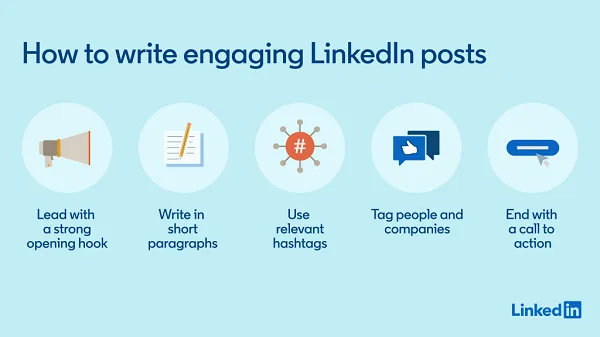
LinkedIn has shared some new tips on how to go about posting in the app in order to grow your LinkedIn community, and maximize your opportunities.
And while most of the tips are fairly generic, and the same as what you’ve heard from LinkedIn any number of times before:
“LinkedIn members who post twice per week see up to five times more profile views. Complete your profile to demonstrate your credibility and help your profile viewers learn more about you.”
There are some other notes that go beyond just “fill out your profile” and “write engaging stuff”, and include more LinkedIn-specific detail.
For example:
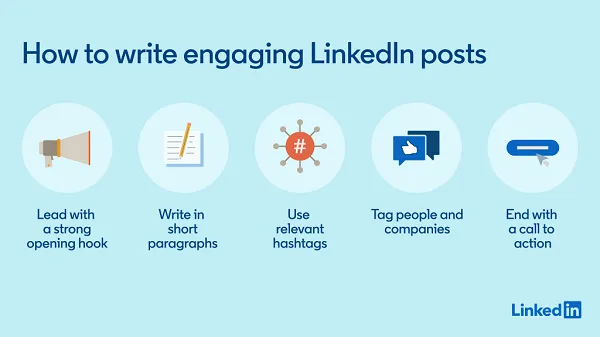
Including a hook and a CTA is something that you likely keep in mind when writing ad copy, but maybe not so much when composing personal updates.
In terms of catching people with a hook, LinkedIn provides a few examples:
- Share a surprising statistic: “The average manager wastes 12 hours per week. Here’s how to get that time back.”
- Ask a thought-provoking question: “What if your top-performing employee is actually hurting your team?”
- Make a bold statement: “Remote work is overrated.”
- Share a personal story: “I just turned down a job that would’ve doubled my salary. Here’s why . . .”
- Tease research findings: “I analyzed 1,000 cold emails. The findings surprised me . . .”
And on CTAs:
- Ask a focused question about readers’ experiences
- Invite specific examples from your readers’ work
- Seek new perspectives
- Request opinions on a particular aspect of your post
- Encourage readers to share the post with someone who could benefit from the information
In regards to what topics that you could consider, LinkedIn suggest sharing your knowledge, experience, and perspective, and commenting on industry news and trends.
Okay, not mind-blowingly original suggestions, but it’s worth considering how these two elements alone can help to shape your LinkedIn persona.
You can also announce professional achievements or updates, and add your perspective as to what prompted such, or you could explain important news or changes happening within your business, “with commentary around why it matters to you.”
The key point here is that you need to include your own perspective and input, because otherwise it just reads like the social team is forcing you to post on LinkedIn on the company’s behalf.
And yes, everyone can always tell when you’re sharing some templated company message.
LinkedIn also suggests engaging with other people’s posts to boost awareness, and reciprocity, while it also says that hashtags are still important in the app:
“Hashtags are searchable and can be followed, allowing your content to show up in searches and feeds of professionals who follow those topics. Add a few relevant hashtags either in line with your content or at the end of your post to increase your content’s discoverability and reach.”
I asked LinkedIn earlier this year whether hashtags are still relevant in the app, and they said that they were, but within context:
“Using hashtags can be a helpful tool for viewers to easily identify what a post is about and find other related posts. However, it’s important to use hashtags that are closely related to the topic of the post for them to be most effective. In addition to hashtags, we also consider conversation topics and keywords to help surface relevant information for professionals looking to advance in their careers.”
So using hashtags that are not already terms that you’ve mentioned in your post is the most effective approach, as LinkedIn can already infer topics and subjects based on the context of the post.
So they’re not critical, as such, but they can help, so long as they target relevant topics.
For context, these are (or were) the most used hashtags on LinkedIn:
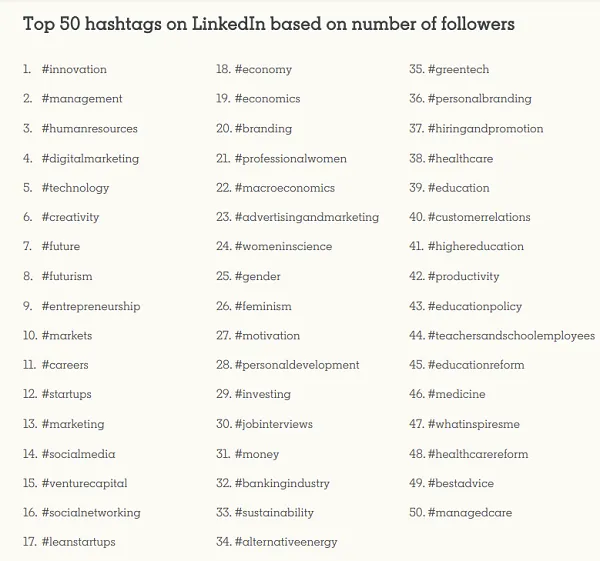
I’m guessing that “AI” and related terms are now much more prevalent in the app, but this gives you some additional context around the more common discussion trends in the app.
These are some interesting notes, which could help to shape your LinkedIn approach. And while long-time LinkedIn users will be like “yeah, of course, everybody knows this”, for those just beginning, this could be a valuable blueprint for your planning.
You can check out LinkedIn’s full posting tips here.
Source link




